One of the top Apple Intelligence features is a new set of system-wide AI writing tools. You can invoke these...
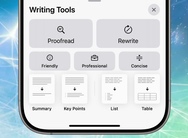
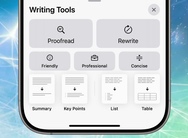
One of the top Apple Intelligence features is a new set of system-wide AI writing tools. You can invoke these...

Messages is designed to sync across all your devices logged into to the same iCloud account. iMessages sync by...

Got a new Mac? If this is the first one you’ve ever owned, a hearty congratulations! Your new Mac is easy to use and...
Did you know you can actually control your iPhone right from your Mac? This feature, known as iPhone mirroring, lets...
Nothing illustrates the power of Apple’s ecosystem like the Continuity features that help your Mac, iPhone, iPad and...
The right-click on a Mac, also called a secondary click, opens a context menu full of options regardless of which app...
You may use the Notes app as a catchall for all kinds of scraps of thoughts, lists, long entries, shared financial...
Learn how to improve your task management and streamline productivity by creating and managing reminders straight from...
Some of the most crucial passwords are the ones that control multiple devices, like the Apple ID, the glue that...
The Reminders app is an app with a simple purpose: to remind you give your dog a pill at dinner, or to call your...
The Mac pointer (also called the cursor) is black with a white outline by default, but you can change the pointer...
Join Us for an in-person SIG Workshop on Apple Devices! 🗓️ Date: Next Tuesday, March 19 ⏰ Time: 6:30 PM at...