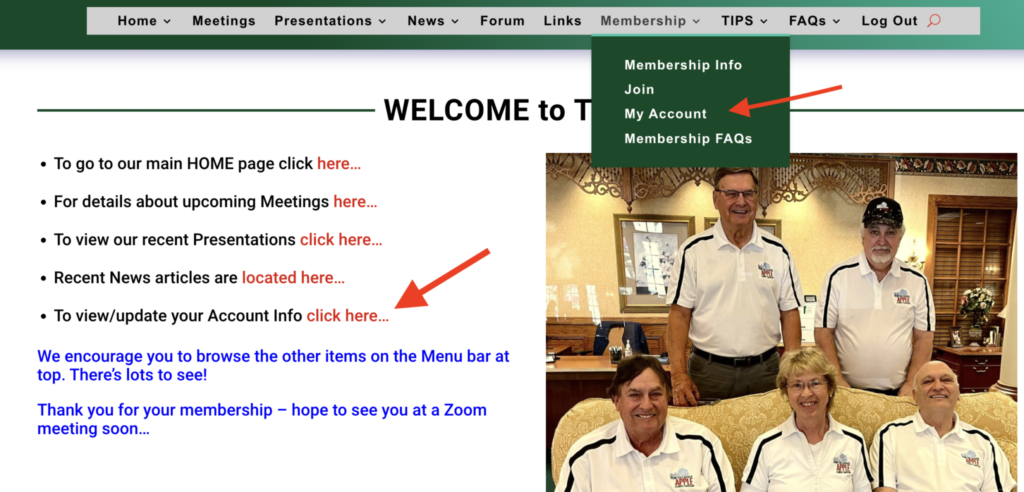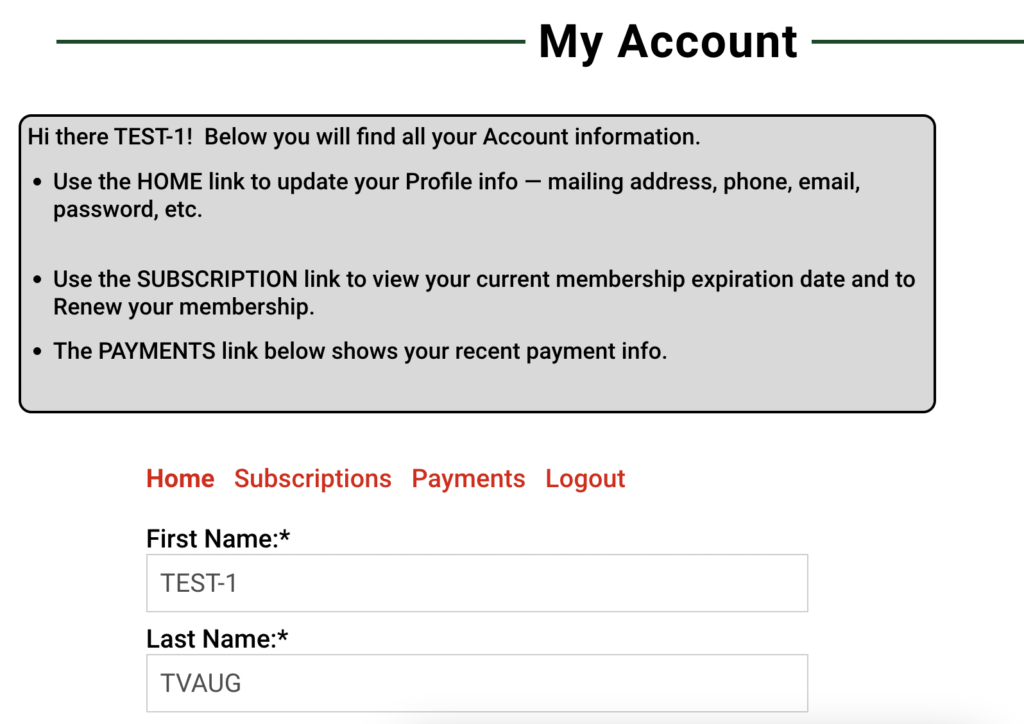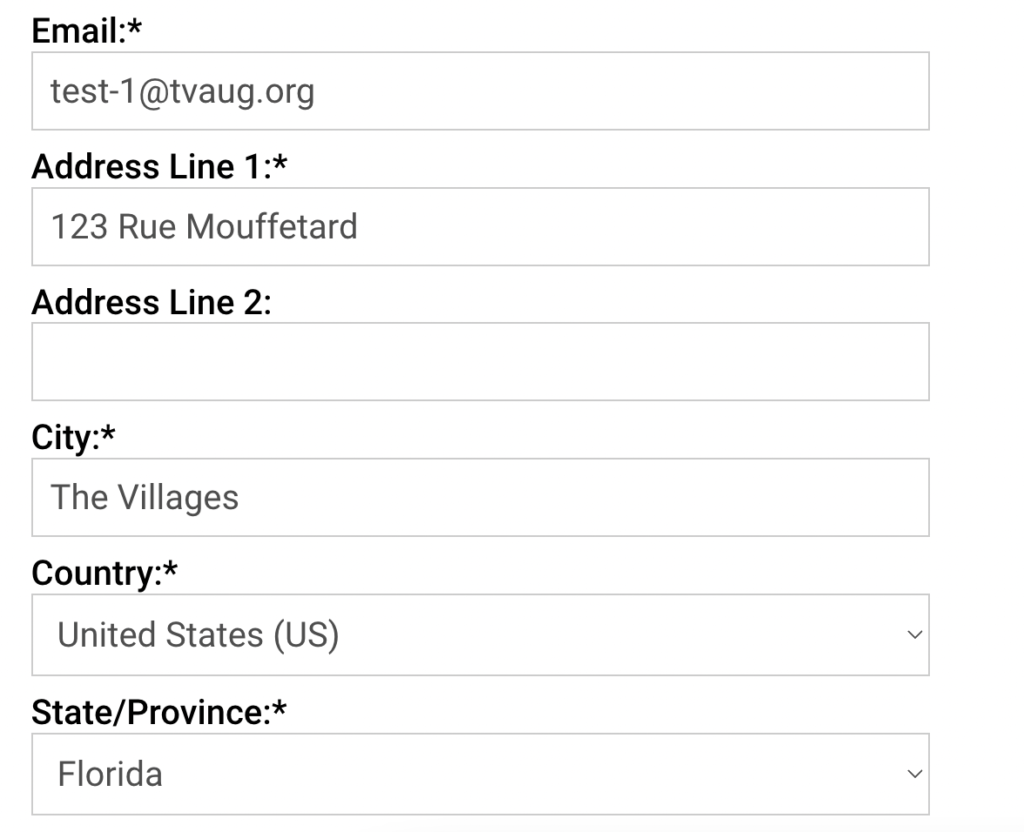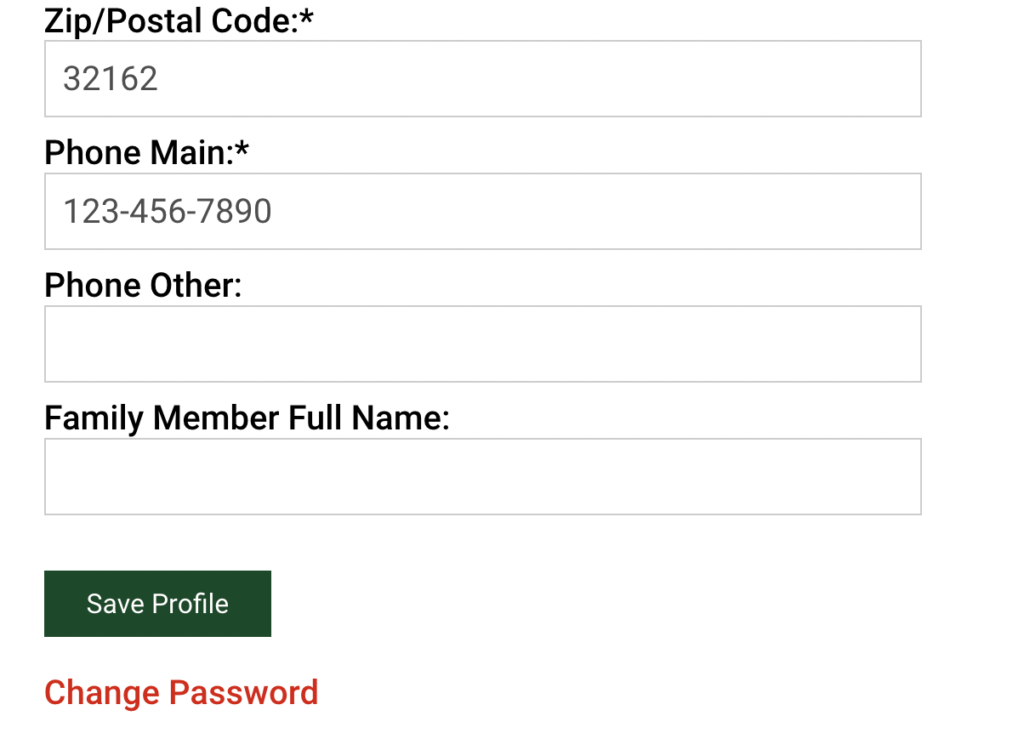Update My Profile
You may need to update your membership profile if your email address changed, you recently moved, or your phone number has changed from when you originally joined or last renewed your membership.
*** IMPORTANT ***
The email address that you used when initially registering your membership is the one that is used for your forum account and in our email system to send you the TVAUG Newsletter, announcements, upcoming meeting info and your yearly renewal reminders.
The process to update it is pretty straight-forward.
LOGIN to OUR SITE
Click on the Log In link at the far right of the header just before the red Search icon.
You will see a screen like the one below:
Enter your Username or email address and Password. If you forgot your password, just click on the “Forgot Password?” link and an email will be sent to you for resetting it.
NOTE: Some email providers like Embarqmail, CenturyLink and others may think that email is Spam. So check your Spam or Junk folder if you don’t see it within a couple of minutes.
CHECK YOUR ACCOUNT INFO
After logging in, click on either the your ACCOUNT Info link or select My Account from the Membership drop-down menu item:
UPDATE YOUR INFORMATION
Here is where you can update your contact info as shown in the screenshots below.
After making whatever changes you need to do, be sure to click Save Profile!