
Forum Calendar
Our forum calendar is where you can find information about our club meetings and other special events we may have, like guest speakers for instance. The forum admins can setup events – like our online Zoom meetings – with automatic email reminders that are sent at a specified time prior to the event.
Quick View
When you view the Calendar and just hover your mouse over the title of an event like the TVAUG TUESDAYS one shown below, you will see its details.
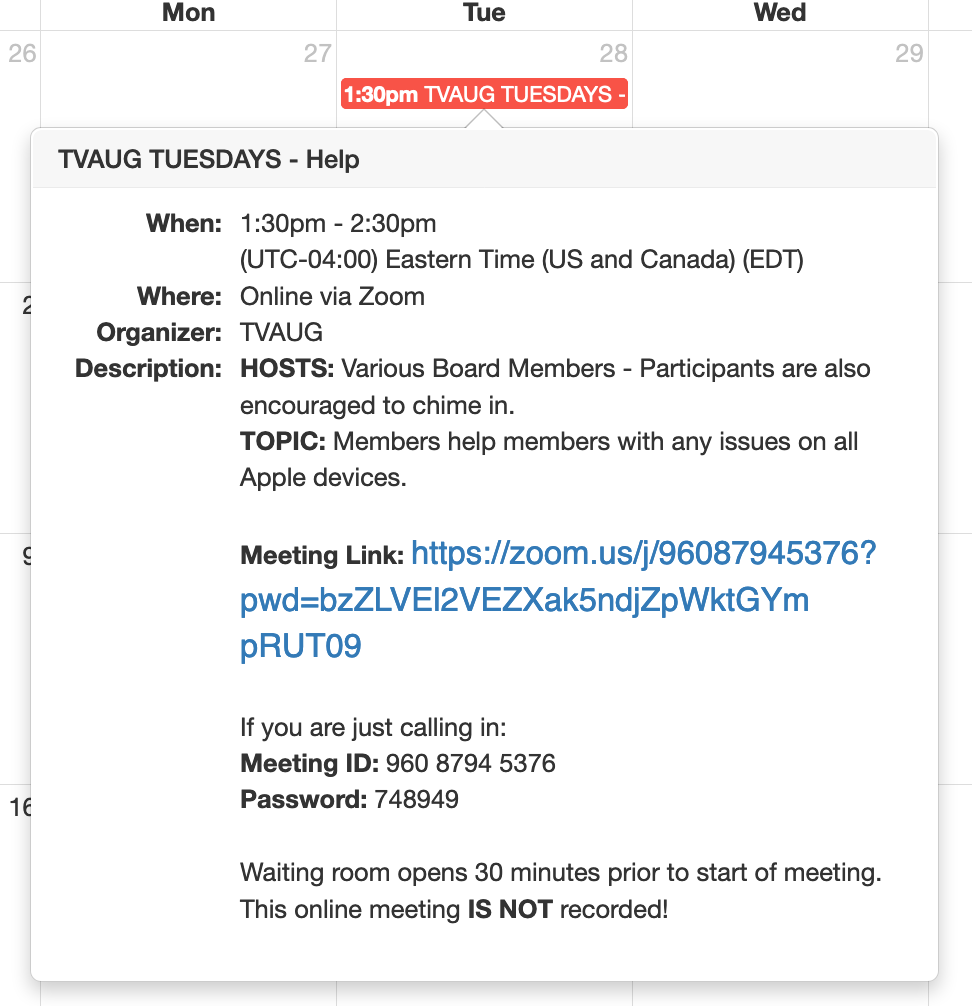
Detailed View
If you actually click on the event, you will see a screen like the one below. From here you can copy-and-paste any information into your personal calendar. Or if you prefer, you can click on the Download Event button and add this specific event to your calendar.

Subscribe to Calendar
If you prefer, you can also subscribe to all events on the Calendar at once by clicking the Subscribe to Calendar shown at the very bottom of the calendar. If you are traveling, you can also adjust the timezone as required.
NOTE: That Add Event button you see is greyed out because only Forum Admins can add events to this calendar.
