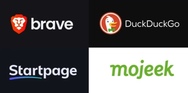With macOS Big Sur, Apple introduced a new Control Center, similar to the one on iPhone and iPad. This central location provides quick access to various settings like Wi-Fi, Bluetooth, AirDrop, display brightness, sound, Focus, screen mirroring, and more. Here is how you can use Control Center and customize it. The Control Center can be opened by clicking the icon on the menu bar, located on the left side of the date. Read more