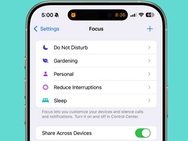macOS Monterey ups the game for the Preview app in a subtle way: you can better control over PDFs. In Big Sur and earlier releases of macOS, you had to rely on Adobe Acrobat or another PDF-editing program to set controls.
macOS Monterey ups the game for the Preview app in a subtle way: you can better control over PDFs. In Big Sur and earlier releases of macOS, you had to rely on Adobe Acrobat or another PDF-editing program to set controls.
Now, Preview in Monterey correctly lets you create an owner/permissions password and pick which elements of a PDF may be modified and whether it may be printed by those who receive the PDF. You can also set a separate user/open password that must be entered when opening a PDF to view or act upon it; previously, this password was the only option available in Preview. read more
The best laptops of 2025, tried and tested
Whether you work from home, go into an office or just want something to keep yourself entertained, having one of the...