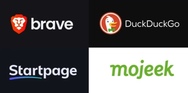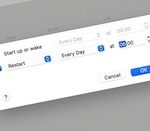 Having your Mac always available to work is great, but you do need to turn it off once in a while. Here’s how to automate the shutdown, startup, and reboot of your MacBook Pro or iMac to keep it in top condition.
Having your Mac always available to work is great, but you do need to turn it off once in a while. Here’s how to automate the shutdown, startup, and reboot of your MacBook Pro or iMac to keep it in top condition.
Many Mac users will be familiar with the fuss of booting, shutdowns, and restarting your computer. The process could take a few seconds, or on older Macs, potentially minutes, but they are actions that computer users don’t particularly want to perform.
Quite a few users would prefer to keep their Mac or MacBook running all the time, so it’s ready for action whenever that may be. An always-on Mac eliminates the need to wait for it to boot at the start of a session, reducing the amount of fuss a user must go through at the start of the working day. Read more
Five years of Apple Silicon: How Apple continues to revolutionize chips
We're creeping up on the five-year anniversary of Tim Cook's Apple Silicon announcement, and over a decade of rumors....